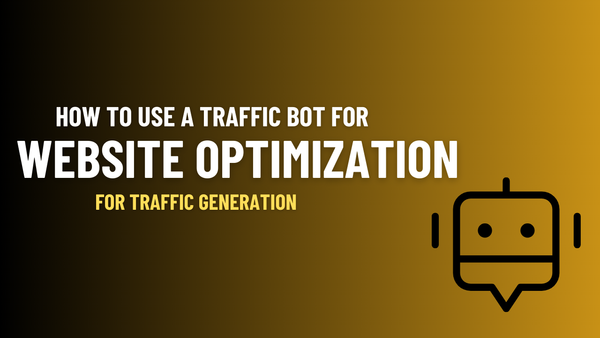Hostinger Review August 2024- Best affordable hosting for beginners in India, US & Canada

If you are looking for buying web hosting from Hostinger and searching for unbiased Hostinger review? then you are at the right place in this post i going to review Hostinger hosting so that you shall go ahead and make your buying decision. I am using hostinger web hosting on my niche blogs for more than 4 years now. So you now got an answer!
One of the most important aspects of any website is its web hosting beacause of its loading speed and responsiveness. If you choose a bad server, your site might get overwhelmed or not be up to speed with users’ expectations.
Here in this post i will share my personal experience with as in the form of hostinger review or if it is a good choice for web hosting for you to host your website.

If you’re looking for cheap hosting, look no further than Hostinger: They offer great discounts on all their plans and have excellent service. Their servers respond fast and efficiently and offer everything you need to run a successful website.
They also provide ample storage space so there’s never room to complain on that front either! But does having cheap prices mean sacrificing on quality? Not in this case, as Hostinger has overdelivered as per users expectations.
Activate 70% discount on Hostinger
What is Hostinger?
Hostinger is a web hosting company that offers a variety of services, including domain registration, shared hosting, VPS hosting, dedicated hosting and even WordPress hosting.
In this Hostinger review blogpost, we’ll take a look at their pricing, features, and customer service to see if they’re a good host for your website.
One thing to note about Hostinger is that their prices are very affordable that i have already shared with you. In fact, their shared hosting plans are some of the cheapest in the market.
They also offer a 30-day money-back guarantee, so you can try out their services risk-free.
Features-wise, Hostinger offers a good mix of options. Their shared hosting plans include unlimited storage and bandwidth, free domain names, and Free SSL certificates.
Hostinger Hosting Plans

Hostinger offers 3 different types of shared hosting plans: Single, shared hosting, Personal shared hosting and Business shared hosting.
The single plan starts with $1.39 per month Personal plan starts at $2.59 per month and includes 1x CPU core, unlimited storage, unlimited bandwidth, and no domain name included.
It does not include a free SSL certificate, but you can purchase one for an extra cost.
The Business plan starts at $3.99 per month and includes 1x CPU core, unlimited storage, unlimited bandwidth, 10 domain names included, plus Free SSL certificates.
All Hosting Plans
Apart form these hosting plans they also provide other hosting plans:

Shared Hosting:
Hostinger’s Shared hosting plan is for small to medium scale websites and its best hosting for bloggers those who want to start their blog with Hostinger. These hosting plans are optimized for WordPress performance.
You get FREE domain & SSL certificate with hostinger’s shared hosting premium & business plans.
1. Single Shared Hosting Plan
Single Shared hosting plan starts at $1.39 /month. In this plan you can host single website. In Single Shared Hosting plan you get these features:
2. Premium Shared Hosting
Premium Shared hosting plan starts at $2.59/month. In this plan you can host upto 100 Websites and get Free domain name & SSL certificate.
In Premium Shared Hosting plan you get these features:
3. Business Shared Hosting
Business Shared hosting plan starts at $3.99/month. In this plan also you get free domain name, SSL certificate, Free CDN & Free email accounts.
You get these features in business shared hosting plan:
Cloud Hosting:
Hostinger’s Cloud hosting is for large projects or websites. Those who expect heavy traffic on your website shall buy Cloud hosting from Hostinger.

Hostinger Cloud Hosting Comes With Three Plans:
- Cloud Startup
- Cloud Professional
- Cloud Enterprise
1. Cloud Startup
Hostinger’s Cloud Startup hosting price starts from $9.99 per month. This is best hosting for websites those who are just starting and want fast cloud hosting for their website.
In Cloud Startup you get these many features listing below:
2. Cloud Professional
Hostinger’s Cloud professional hosting price starts with $18.99/month. This cloud hosting is fit for bloggers those who seriously want to start their blogging career.
3. Cloud Enterprise
Hostinger’s Cloud Enterprise hosting price starts at $69.99 per month. This cloud hosting for ecommerce website, business websites or big websites those who want to scale can opt for this web hosting.
WordPress Hosting

In Hostinger’s wordpress hosting you get many different plans you can choose from.

Listing all plans of Hostinger’s WordPress Hosting:
30 days Money back Guarantee
Hostinger’s prices are some of the most affordable on the market. In fact, their shared hosting plans are some of the cheapest on the market. They also offer a 30-day money-back guarantee, so you can try out their services risk-free.
Ease of Installing WordPress with Hostinger

If you’re wondering how to install WordPress on Hostinger, it’s actually quite easy.
Start by visiting their website and creating an account.
Then click the “Manage Hostings” link in the top-right corner of the page. From there, just click on “Install Now” under WordPress and follow the instructions for connecting your domain and installing WordPress.
Their are many free and paid WordPress themes that you can install with just one click under Hostinger Dashboard.
Easy to setup

1. Create a Hostinger account using this link
2. Find products to sell
3. Get your domain and hosting set up with Hostinger
4. Design your store’s look and feel
5. Add products to the store, including pictures, descriptions, and prices
6. Promote your store
7. Collect payments and ship products
User-Friendly Control Panel
Hostinger offers a very user-friendly control panel that is easy for anyone to use. You can find all the latest information about your site with just one click.

You also have the ability to upgrade your space with just a few clicks, making it much easier than other sites. You can install plugins under your WordPress dashbaord using hostinger’s control panel, you get access to add or delete any WordPress plugins from dashboard itself.
The administrators are available 24/7 to assist you, usually responds in less than an hour and will not end until your problem is solved.
Hostinger’s customer service really sets them apart from competitors and they exhibit four different core values: Service we want; we do more – we exceed expectations; we take responsibility; we commit for the long term.
99.9% Uptime Guarantee!
Hostinger offers a 99.9% uptime guarantee, which is one of the best in the industry. In fact, they’re so confident in their uptime that they offer a money-back guarantee if you experience any downtime.
You can check uptime of hostinger from uptime status page here: https://statuspage.hostinger.com/
Faster Loading With Cache Manager
Hostinger offers a web-based cache manager, which helps speed up your site and allows you to store data in the cache for future use. This is especially helpful for content with heavy traffic, like forums (like phpBB) or even ecommerce websites with lots of products.
This cache manager may be enabled by default on Hostinger’s control panel, but if it’s not then you can read their guide on how to enable it.
The cache can be refreshed at any time so that your most recent changes are reflected in the live version of the site. All you have to do is go to Tools > Cache Manager and click “Refresh Cache” button. The process should only take a few seconds before your changes are live.
Customer Support of Hostinger
Hostinger offers their customers with reliable support for any possible need. There are different types of ticket categories to choose from on their live chat, so it’s often easy to find the help you need.
Hostinger’s support team us quite helpful for all your queries you can connect with them on chat and get your problem solved.
Hostinger support offers you 100% satisfaction & resolves your problem quickly so that your traffic & reputation does not get hampered.

They also offer an extensive FAQ section on their website that covers topics like getting started, hosting plans, and billing. Hostinger is one of the few web hosting companies that accept Bitcoin as payment. They offer quick 24*7*365 Chat support.
Hostinger Customer Reviews
You can see what Hostinger customers are saying about Hostinger on Trustpilot.

On Trustpilot Hostinger hosting has been rated by more than 7000+ people and they got 4.3 overall rating by their buyers.
FAQ,s
Is Hostinger really good?
Is Hostinger safe and legit?
Which is better WordPress or Hostinger?
WordPress is a content management system that you can use to create your own website, while Hostinger is a hosting provider that will give you a website and host it for you.
WordPress is more popular and has many more features than Hostinger, but Hostinger is cheaper and easier to use.
Can I pay monthly on Hostinger?
Is Hostinger an Indian company?
Can you upgrade Hostinger plan?
Does Hostinger support Python?
How many websites can I host in Hostinger?
Can Hostinger host Django?
Conclusion
Hostinger is a web hosting company that offers a variety of affordable, easy-to-use services for both beginners and seasoned professionals. The host has been in business since 2001 and they have an A+ rating with the Better Business Bureau.
They offer 24/7 customer service via live chat which you can access from their website or by calling them at any time. If you’re looking to install WordPress on your site, Hostinger makes it very simple; all you need to do is click “Install Now” under WordPress on their control panel (which may be enabled by default) and follow the prompts.
You also get 1x CPU core, unlimited storage, unlimited bandwidth, 10 domain names included plus Free SSL certificates with every plan.
Highly recommended hosting if you want to choose any hosting to buy and go for 1+ year plans to save more on your purchase.
Click here to activate 70% Off on Hostinger Hosting
Don’t forget to use Hostinger Discount Coupon Code i.e “TRYOOTECH” to get extra discount on your final bill.