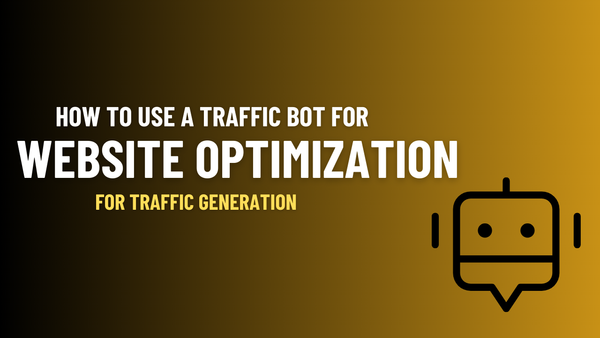HostArmada Fast reliable & Stable web Hosting | HostArmada Review 2024

In this post i going to review Hostarmada hosting, It is owned by Hostarmada INC. One of the fastest growing web hosting company whose goal is to provide world class website hosting services. They are fully managed Cpanel solution hosting, cloud based SSD.
Currently HostArmada is serving more than 3000 + customers all over the globe and providing top-notch hosting services, they are very reliable solution for high up time, extremely fast support, simple and easy to use tools they provide stable hosting services at affordable price.
HostArmada Hosting Review
Hostarmada is rated 4.9 on Trustpilot and more than 200+ reviews has been submitted. Customer satisfaction is their main goal.
Getting started with Host Armada

If you want to start then you need to create account on Hostarmada.com. then choose any web hosting plan that you like to start with or you can just start by clicking Getting started button, it will redirect you to the cloud SSD shared hosting plan where you can choose your managed cloud SSD shared hosting plan.
Then you can choose among three shared hosting plans:

Start Dock
Stardock plan starts with $3.99 dollars per month powered by NGINX, in this plan you can host one website, you get 15 GB cloud storage, two core CPU, 2GB RAM, unmetered bandwidth, free domain register/transfer, free SSL for all domains, upto ~10000 unique visitors, 7 daily backups, default hosting perks, prepare for launch perks.
Web Warp
Web Warp plan starts with $4.69 per month this is also powered by NGINX, you can host unlimited websites in this plan, 30gb cloud SSD storage, 4 core CPU, 4GB ram, unmetered bandwidth, free domain register/transfer, free SSL for all domains, up to ~60000 unique visitors, 14 daily backups, default hosting perks, prepare for launch perks, warp features perks.
Speed Reaper
In this plan you get hosting at $5.66 per month, you can host unlimited websites, you get 40 GB cloud storage, 6 core CPU, 6gb Ram, unmetered bandwidth, free domain register/transfer, free SSL for all domains, upto 120,000 unique visitors, 21 daily backups, default hosting perks, prepare for launch perks, Warp features perks, Speed reaper perks and dynamic caching.
Among these three plans you can click on select plan it will redirect you to the new page that will be your shopping card then you need to type your domain name you can register your new domain name or you can also use I will use my existing domain and update my nameservers feature if you already have a domain name, in my case I will register a new domain name.

Now i have to enter my desired domain name, i will check if funkyviral.com is available or not?

Now in the above screen you can see my desired domain name is available. Now you can register it for 1 year to 10 Years.

If you are a beginner then you can register domain name for 1 years and start creating your website with Hostarmada hosting.
After selecting years then click on continue it will redirect you to the product configuration page. There you can choose your billing cycle, if you are opting for annual plan or more than that then you will get domain name for FREE.

Then in 2nd step you have to choose datacenter where you want to rank your website.

After that in 3rd step you can choose add ons you want to add on your website for extra benefits.

Then click on preview order button. Once you will click on preview order button it will redirect you to the new page having your order preview.

Once you click on the continue button it will redirect you to the checkout page

Now you can review your order and final billing amount will be displayed and you will also get discounts on your final amount.
Just click on checkout button it will redirect you to the new page where you can fill your personal & signup details you can see in the below image.

After filling all details you can now choose payment method how you going to pay, you can pay with your credit card or Paypal.

Click on i have read and agree to the terms of service and click on checkout button.
After successful payment you will get payment confirmation email with credentials.
Then you have to sign-in with given credentials and login into Hostarmada dashboard.

After successful login you can see dashboard as given in below image. You an see your active services inside the dashboard.

You will also get email to very your email just click on the link and verify your email address.
Now inside the Hostarmada dashboard you can access your website just click on Access website button and access your website.

You can also access your Cpanel from Cpanel button inside the dashboard.

You can see in the below image how Hostarmada Cpanel looks like.

Now we have to install wordpress in cpanel, you have to search WordPress manager by Softaculous and click on that link.

After click on that link a new page will open to install wordpress in Hostarmada Cpanel.

Now you have to choose installation url and fill all details and set username & password for your WordPress login.

Setting user id and password for wordpress you can see in the below image.

Afer doing that you can choose theme for your WordPress website

After selecting your theme just click on Install button to install WordPress.

Once you will click on the install button your WordPress installation process will start. You can see in the below image how installation process look like.

In 1 minute or two your WordPress will be installed you can see in the below image.

With the above link you can see i the image you can now login into your WordPress account and start installing WordPress plugins you want to install and customize your website as you want.

After setting up your website from cpanel you can clone, stage, remove or uninstall your wordpress.
This is how you can create your website with Hostarmada.
Hostarmada Support

You can get 24/7/365 technical support for all your queries and requirements related to Hostarmada hosting and after sale support.
You get support in 10 minute response time, 99% support case resolution, Helpful detailed replies.

You can reach out to Hostarmada technical support team by ticketing system, chat support, Phone call support.
Creating Support Ticket

You can create support tickets by clicking on support tickets tab you can manage you exciting or new tickets in this dashboard.
You can know more about their support system here.
HostArmada Services
Hosting Services
They provide web hosting solutions such as WordPress hosting, SSD shared hosting on the cloud, SSD VPS hosting on the cloud, Dedicated CPU server hosting, Opensource hosting, Development hosting.
Manged WordPress Hosting: With their managed WordPress hosting you get free Cpanel, free SSL for all site, daily backups, cloud SSD storage, web server cache, support 24x7x365 there managed WordPress hosting plans starts at $3.99 per month.
Here are some benefits If you are using managed wordpress hosting to get low number of clients per server cloud SSD Technology for 99.9% uptime 24 into 7 technical support.
Let’s talk about some features and benefits of WordPress hosting you can one click install WordPress, you get automatic daily backups, easy to pilot service with Cpanel, tight WordPress security with hostarmada, you can easily register domains, transfer domains install WordPress, WordPress transfer, SSL installation, SSL renewal, WordPress tutorial WordPress news and announcements, WordPress Optimisation, WordPress performance boost these are the services you get free of cost with your WordPress plan.
Hosting Plans

They provide major three hosting plans to start your website.
- Shared Hosting
This starts with $3.99/month this is for small businesses & people who just want to start their website with Hostarmada. - VPS Hosting
VPS hosting plan starts with $41.21/Month. Here you get fully managed Cpanel with cloud SSD platform. You also get root access with this hosting plan. - Dedicated Hosting
Dedicated hosting plans starts with $149/month. You get fully managed cpanel access with cloud ssd platform, dedicated CPU’s, DDos protection, root access. Those who want to scale big or choose to have dedicated Hosting can opt for this plan.
Domain Services
You can register your domain name with HostArmada at affordable price. They provide huge number of domain extensions here are some examples: .in.net, .coupons, .tel, .pics, .energy, .click, .ltda, .science, and many more.
Best part is you get all domain names with discounts that you barely get anywhere else. Providing you domain extensions directory where you can choose among hundreds of perfect domain that suits your business.
You can choose among Commonly registered extensions, newly released extensions, country specific extensions, other domain extentions.
By choosing perfect domain names you can start your business journey with Hostarmada.
Money back Guarantee
If you are not satisfied with their services i know that won’t be the case you can ask for full refund under 45 days which is maximum in the category of hosting. No other web hosting company is providing these many days only Hostarmada does.
Data Centers
Datacenters play a vital role in load timing of your website. Closest datacenters provide fast connectivity with the country servers. If hosting datacenters are available in your country then you don’t need to add any CDN for country specific loading of your website.
Currently Hostarmada has datacenters in 9 below mentioned locations:

- USA West Fremont, CA
- USA Central Dellas, TX
- USA East Newark, NJ
- South Canada Toronto, ON
- Europe London, UK
- Europe Frankfurt, DE
- Mumbai India, IN
- Asia Signgapore, SG
- Sydeny Australia, AU
Conclusion
All an all Hostarmada in one of the best web hosting for bloggers, small & medium scale businesses & E-commerce business. You can choose hosting plans as per your need, they provide shared hosting starts with $3.99/month, VPS hosting starts with $41.21/month and dedicated hosting starts with $149/month.
If you are looking for premium affordable hosting then you should consider going with Hostarmada web hosting. Highly recommended go with shared hosting if you are a newbie or just starting your website.
If you ask me how many stars i will give out of 5 the i will rate Hostarmada 4.8 out of 5 based on my experience and performance.
You can check hostarmada review on Trustpilot & Google my business so that you shall make your buying decision.
Wishing you all the best for good experience with Hostarmada. If you loved this review of Hostarmada hosting then you can share this post with your friends and ask any questions in comments related to Hoatarmada hosting.