How to Start a Podcast? Complete Step By Step Guide

Wondering how to start a podcast? And don’t have any idea how to start? i have been podcasting for more than five years now and i think i got a good experience to share my learnings with you.
Its an ongoing trend that everyone want to start their podcast, as it helps you get more visibility as people love to listen podcast and watch podcasts on Youtube Podcasts.
If you know or not Youtube have a dedicated section for podcast where you can publish your podcast videos and Youtube will push your content to new audience who is interested in watching relevant content.
By doing this you can reach new audience for free with your podcast and build an email list.
How to Prepare for Podcast? - 5 Steps
You have to be very clear in your mind before starting a podcast.
- Your Niche and platform is really very important before jumping on the content creation. Goal of your podcast should be clear in your head that what you exactly want from your podcast.
- For Example many people want to reach new audience, some want to generate leads for their business and some just do for fun. Choosing your goal will help you to choose your path and how you will achieve it.
- Decide name of your podcast and what kind of podcast you are going to create. Video podcast or Audio podcast.
- Your Studio Setup where you will record your Podcast, it should be sound proof and echo proof.
- Make it Live- You can make your podcast live on Youtube Podcast, Spotify and also you can host it on self hosted platforms.
How to Start podcast on Youtube?
Starting a podcast on Youtube is really very easy, you just need to prepare your mind and start preparing for the shoot. After you are done with your podcast shoot edit your video using editing tools like Camtasia or Finalcutpro i am using both for different purposes.
Once your video is ready create a Youtube channel or upload if you have already created one. Click on the Plus icon and click on upload video button and upload your podcast as a normal video.
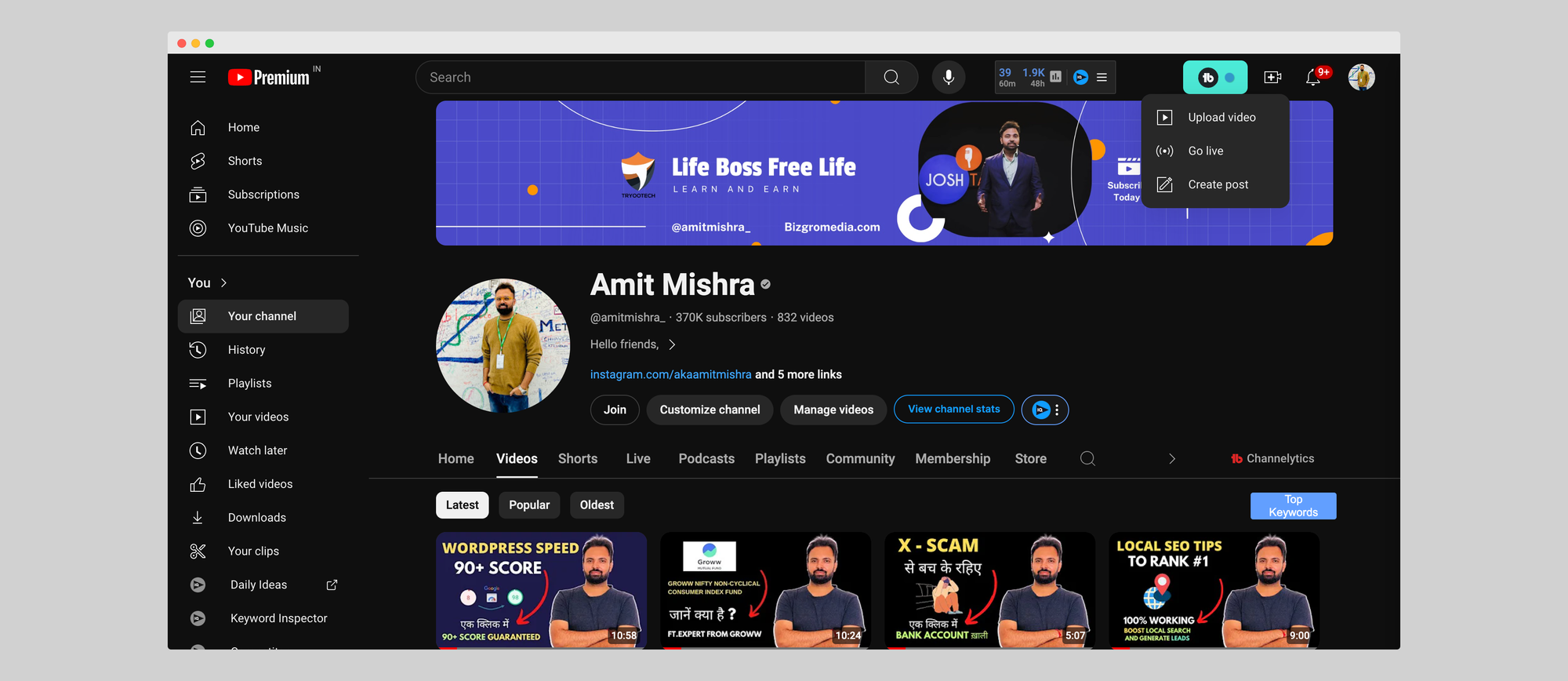
Once your video podcast upload is finished you need to create a podcast on your channel and then add that podcast video into podcast category. As you can see 5th tab in the above.
How to Start Podcast on Spotify?
Just visit or search Spotify for Podcasters and visit the website. Click on the Get Started button to share your podcast on Spotify.
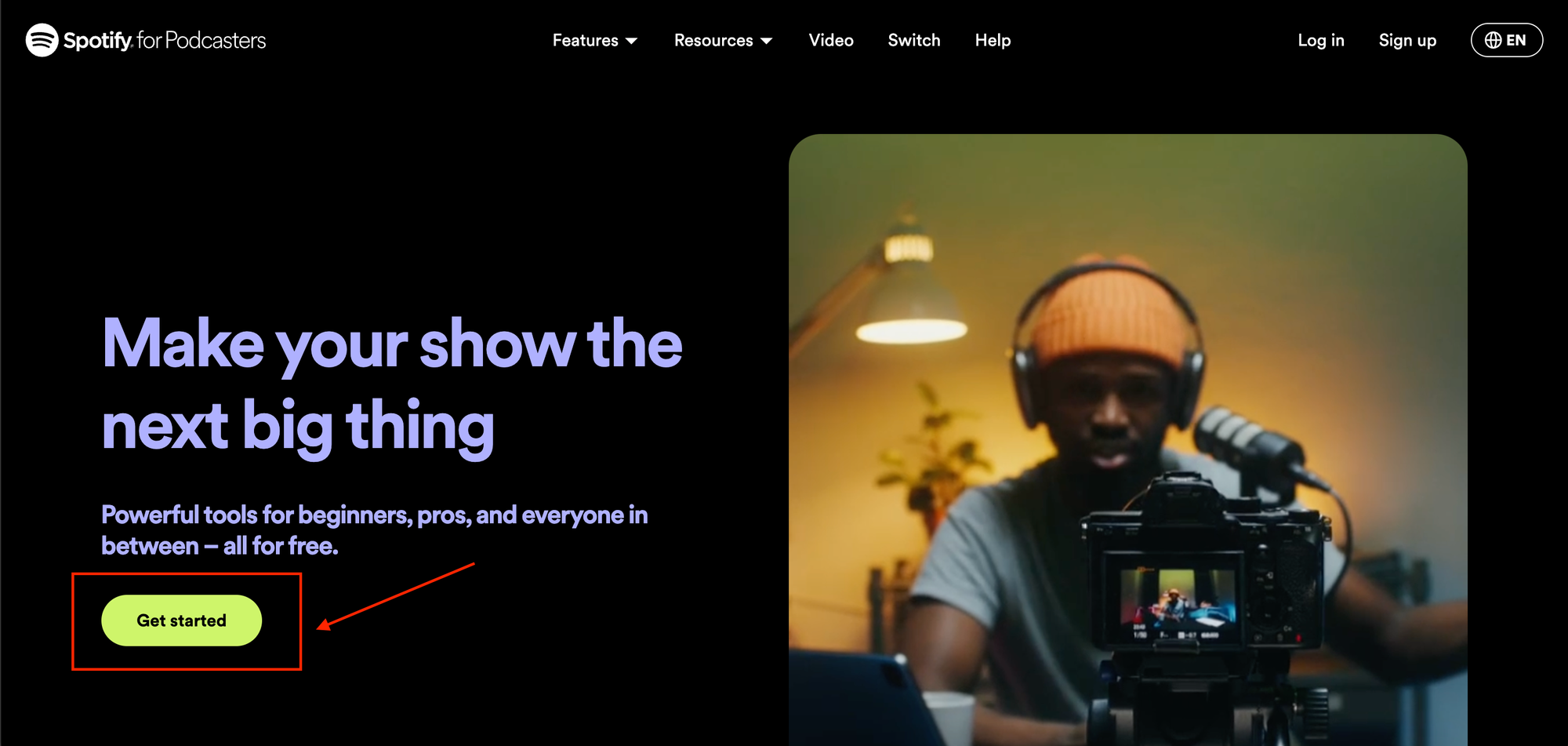
Once you will click on the Get Started button it will ask you to login with credentials, if you are visiting for the first time then signup.
You can follow below steps to signup on Spotify for podcasters:
Click on the Signup button on the top right corner and click on any of the two option you want to start with.
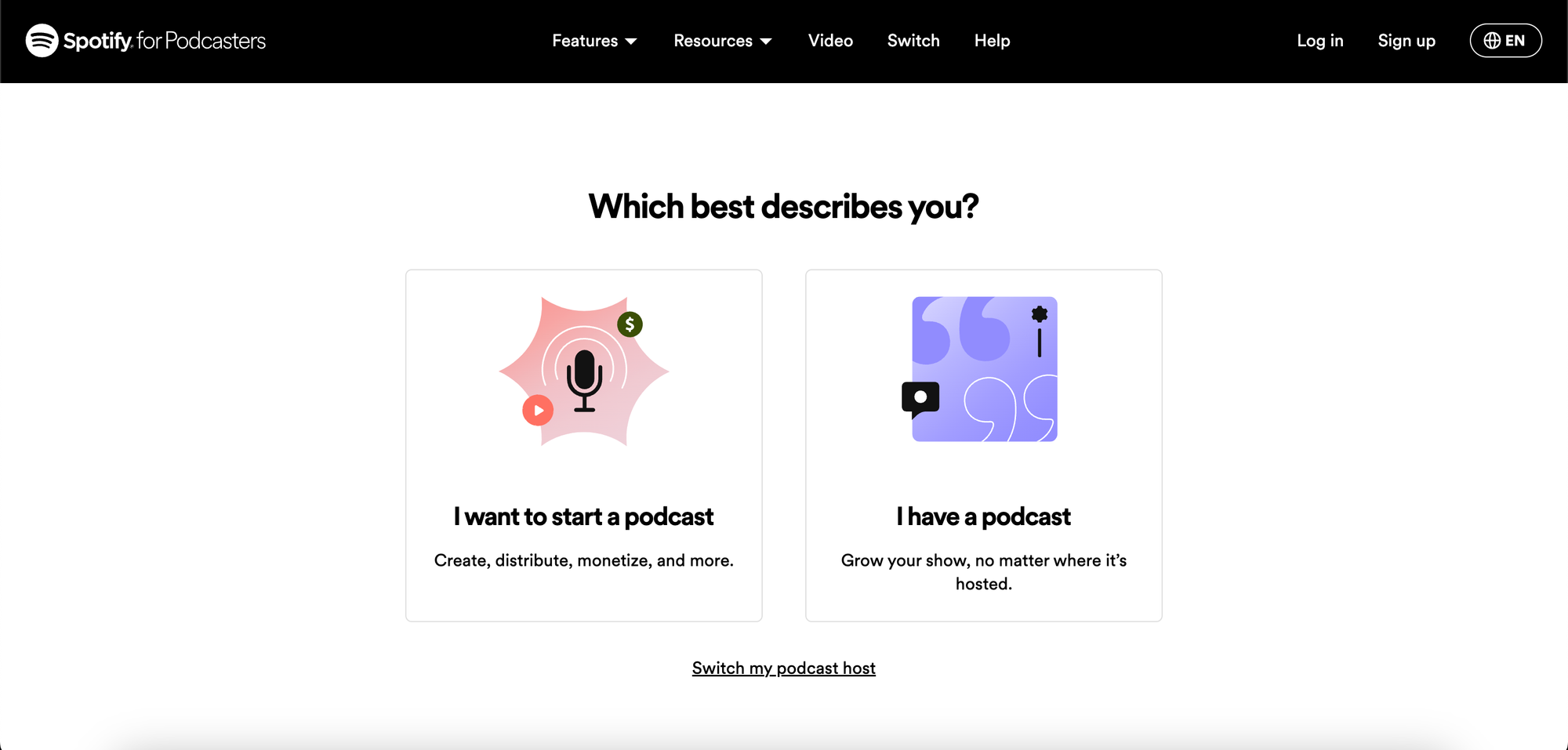
If you don't have any podcast choose "I want to start a Podcast" or if you have some podcasts to upload then you can choose "I have a podcast" option. In my case i am going to choose the second option as i have an active account with Spotify for podcasters formerly known as Anchor.
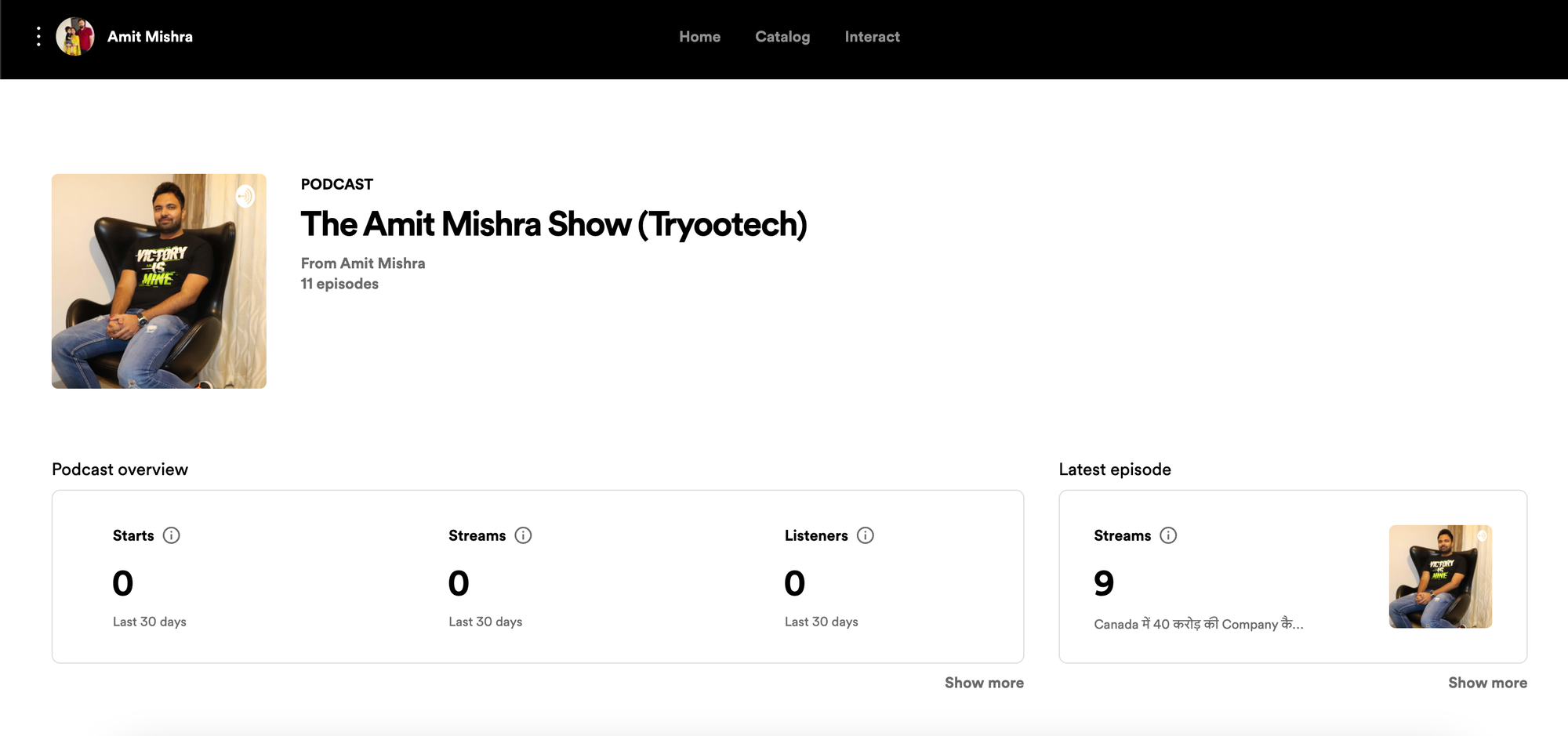
Once you will be able to login you can see your podcast dashboard from where you can manage your podcasts.
You can see my Podcast dashboard on Spotify that i have created a long ago.
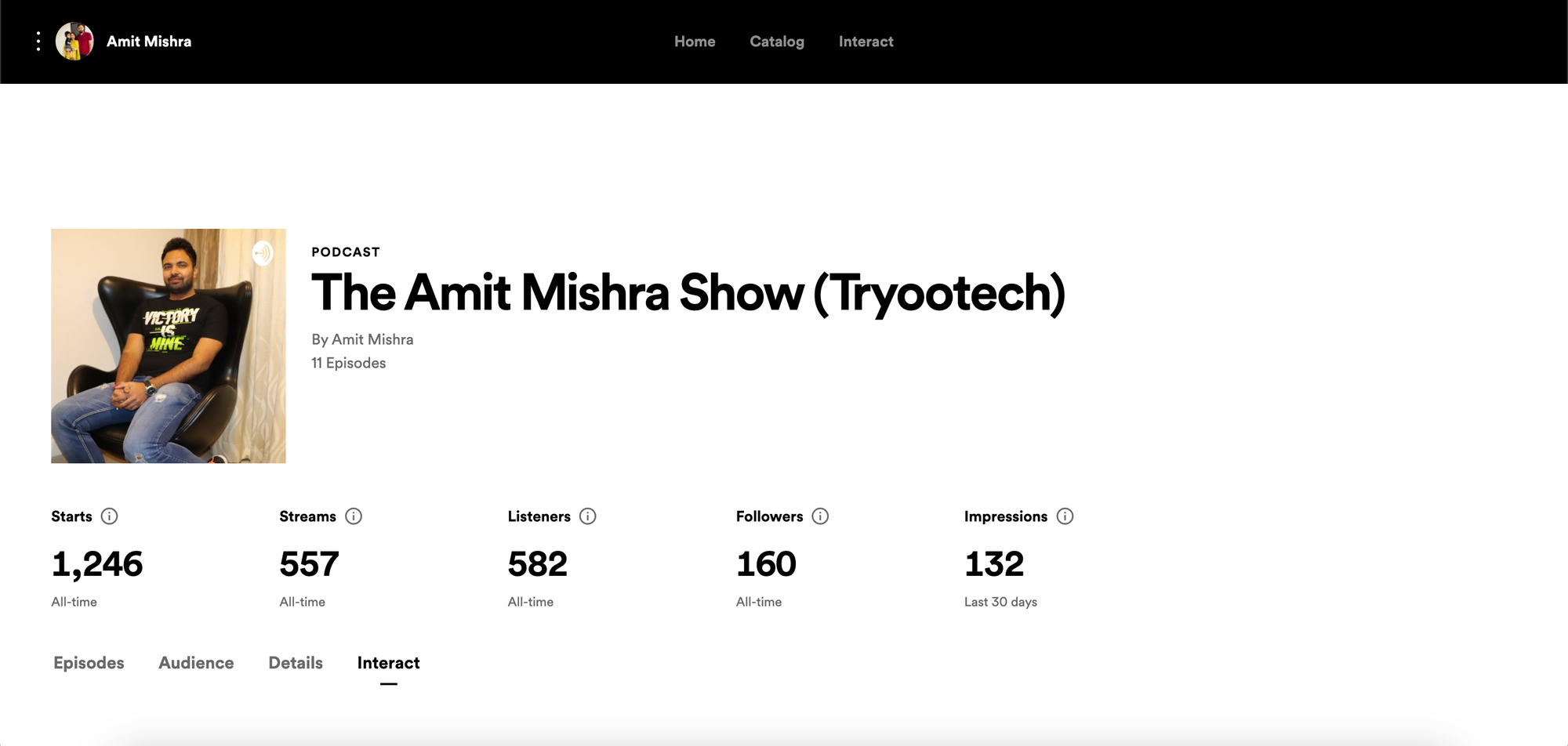
If you are a new person you have to choose your podcast host platform or if you are an existing user you can just connect your Anchor platform with Spotify and you can now manage your all podcasts from single Spotify platform.
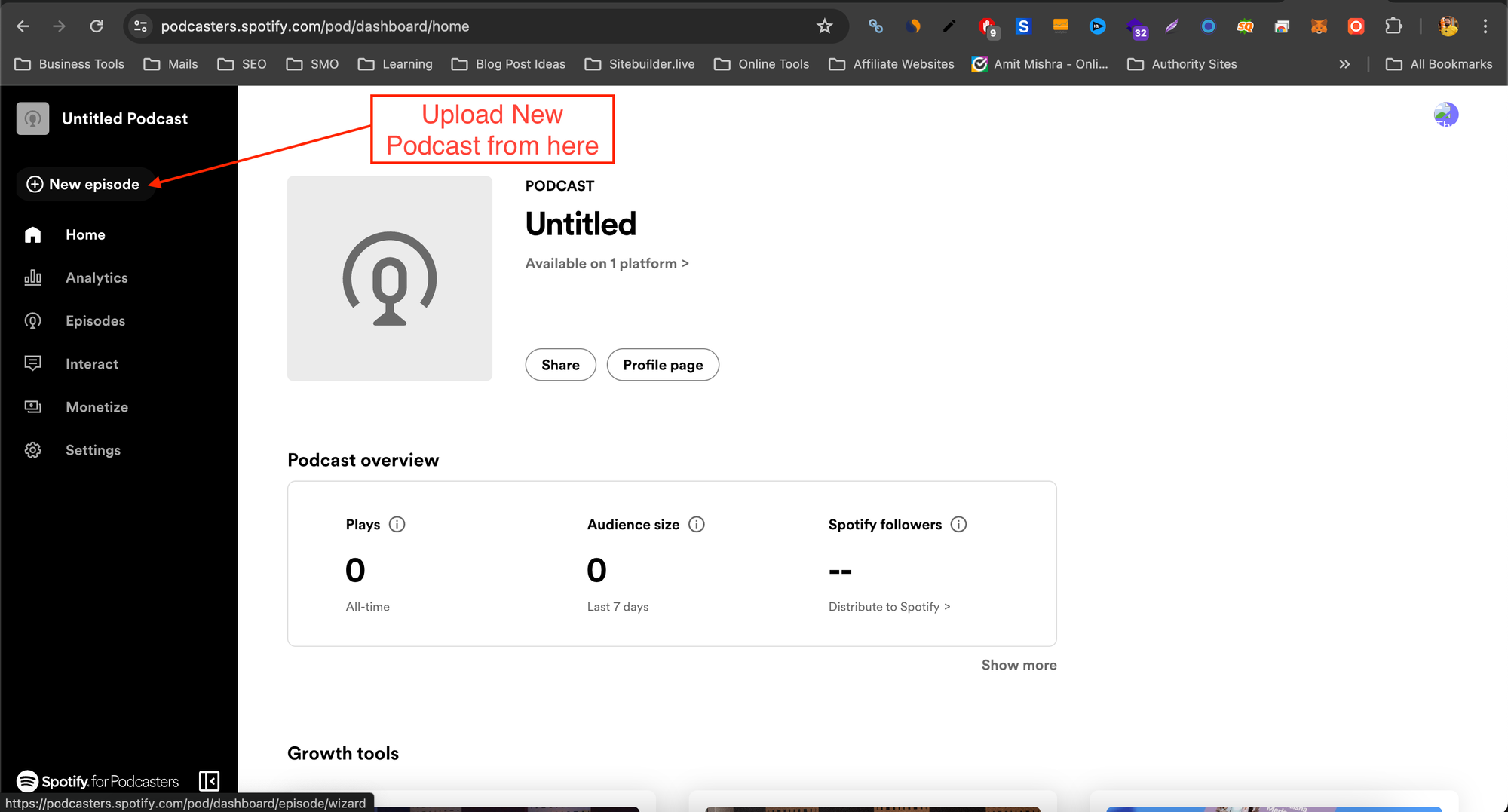
After connecting your Anchor platform with Spotify you can easily upload your new podcasts by clicking on "New Episode button" And upload your audio podcast in MP3 format.
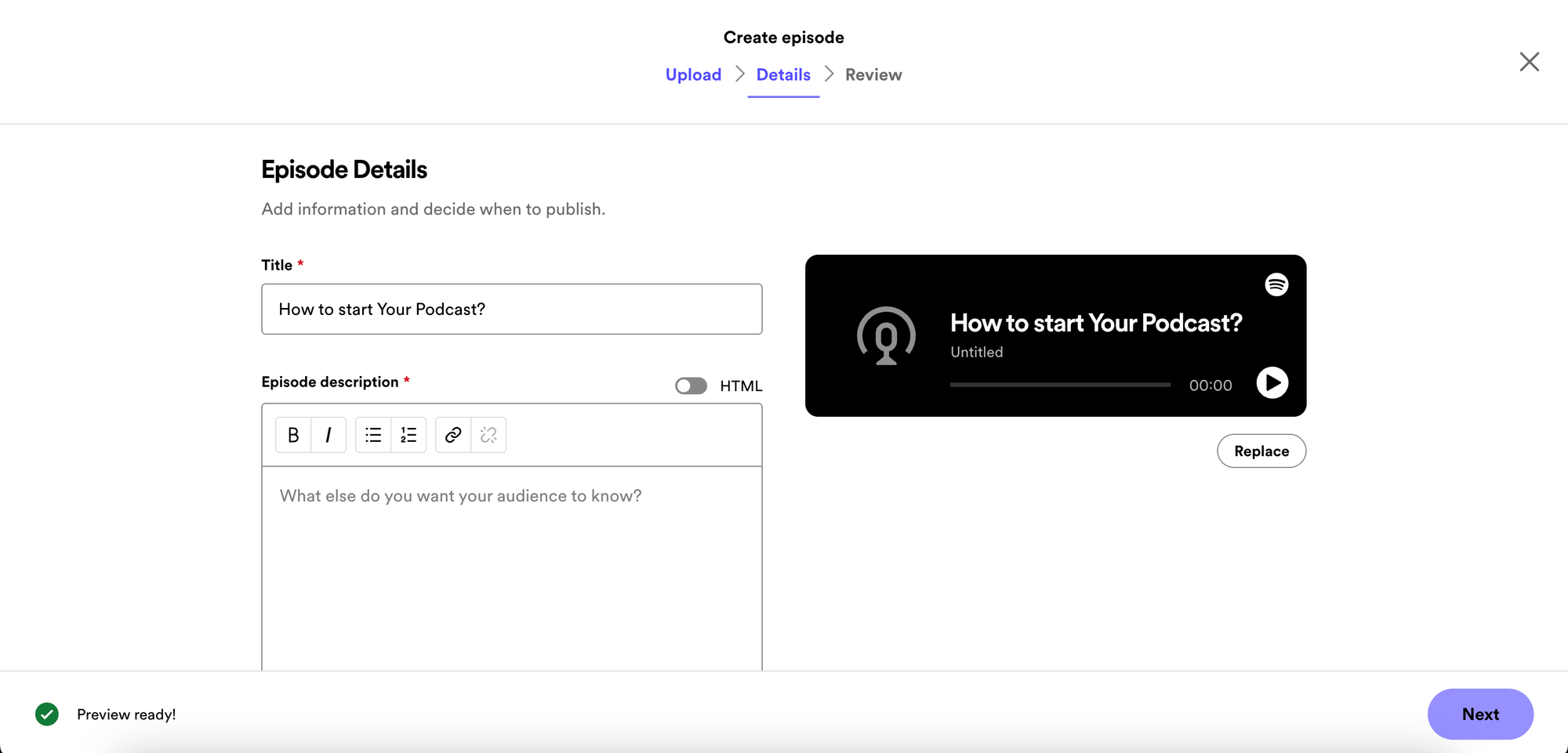
Once your podcast is uploaded you can now add Title, Episode description, schedule, add cover and review your podcast and publish.
This is how you can start your podcast with Spotify very easily.
Tools Required to Start a Podcast
Tools will make your life very easy and you can produce high quality podcast that will attract high quality audience. Listing some of the must have tools for podcasters.
- Spotify for Podcasters
- Mic (Blue Yeti or Shure Mics)
- Audacity (Audio recording & editing tool)
- Reverside (For Recording video podcasts)
- Podmatch (Best for finding guests)
- Podbean ( Self Podcast hosting platform)
- Swell AI (Content repurposing platform)
- Final Cut Pro (For editing video podcasts)
- Squadcast (It will help you in making you do remote podcasting)
- Zoom (For connecting with guest for scheduling podcast/interview)
Conclusion
Its easy to start podcasting you just have to prepare your mind and the niche and get started. Only thinking to start a podcast will not land you anywhere. You can choose Youtube podcast or Spotify for podcast to start podcast and make it big.
Podcasting is a best way to build new connections and build your network of like mined people.
Podcasting also opens up many money making opportunities and help you build new audience base and visibility.





