How to Use ChatGPT: Best Practices and Powerful Prompts to Maximize Productivity

AI is transforming how we work, learn, and even think. at the center of this change is ChatGPT. Whether you're a business owner, student, freelancer, or simply a curious individual interested in tech, ChatGPT can be your one-stop tool for everything from writing blog posts to learning new things, now you can create Jhibli cartoon images in one click.
How to Use ChatGPT
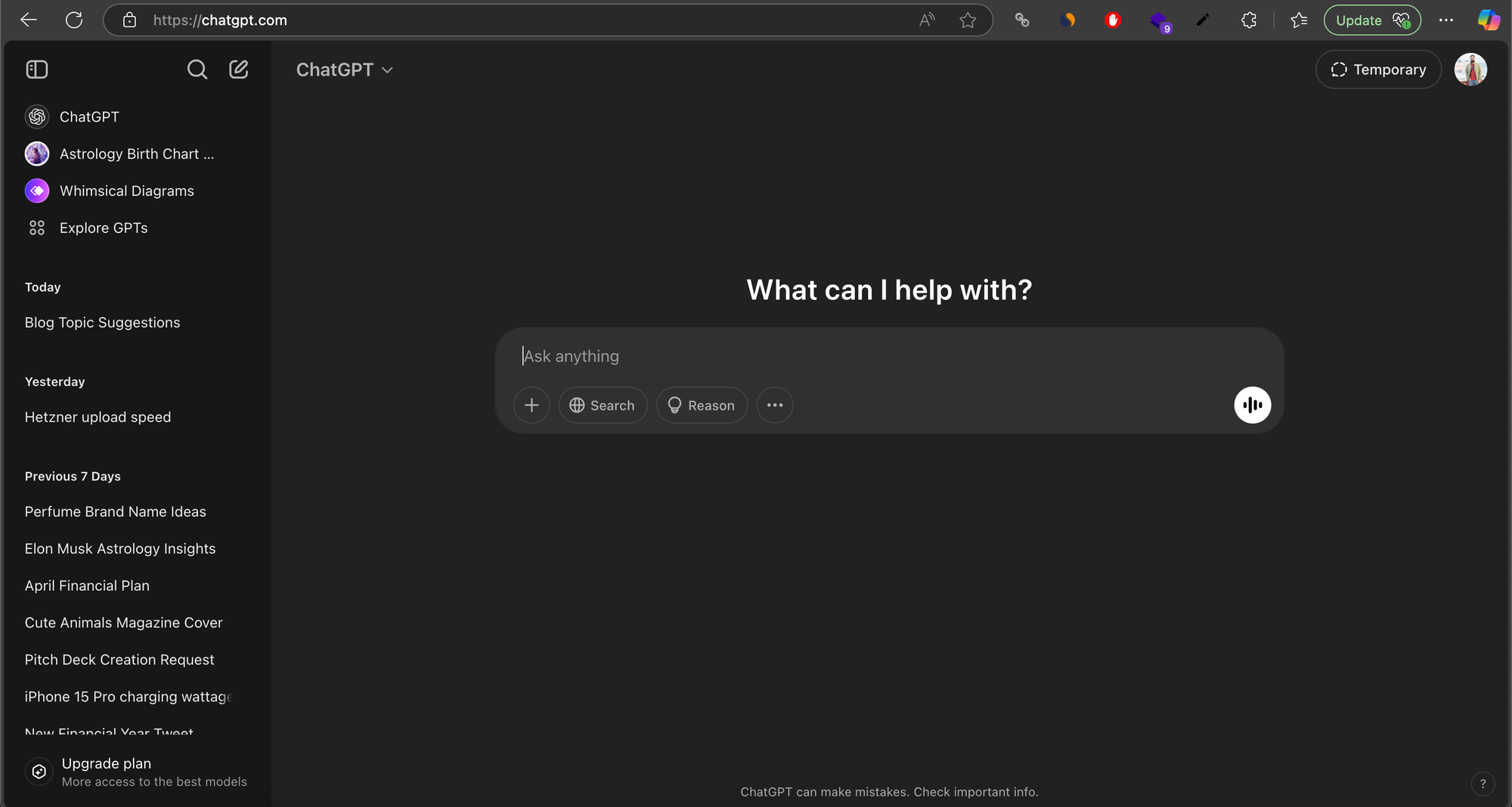
In this guide, we’re going discuss how to use ChatGPT like a pro, including practical tips, real-world examples, and best ChatGPT prompts to get the best results.
What is ChatGPT (and Why Should You Care)?
ChatGPT is a smart chatbot created by OpenAI to solve major human problems with the help of AI and machine learning. It understands and generates human-like text based on your input. Think of it as your virtual assistant that’s ready to help 24/7.
Here's what you can do with it:
- Write stuff (blogs, captions, emails—you name it)
- Answer difficult questions
- Break down complicated concepts into simple ones
- Brainstorm new ideas
- Summarize long content
- Write or fix code
- Translate languages
It's like Google and a creative buddy combined.
Why So Many People Use ChatGPT?
It's Quick – You get answers in seconds by just typing your personalised prompt.
It's Versatile – It can assist with work, studies, hobbies, and more.
Always Accessible – No waiting for office hours or a meeting.
Improves Creativity – Facilitates breaking out of mental logjams and generating new ideas.
Starting with ChatGPT
It is really easy to use:
Visit chat.openai.com.
Step 1: Sign up or login.
Step 2: Select your plan (Free or ChatGPT Plus).
Enter your question or task in the chat input and press enter.
The clearer and more detailed you are, the better the result.
How to Get the Best Out of ChatGPT: Good Practice
Let's discuss some easy-to-develop habits that have a big impact on what you receive back from ChatGPT.
1. Be Specific
Ambiguous requests = ambiguous responses. Provide details!
Example:
❌ "Write about SEO."
✅ "Write a 1000-word blog post on on-page SEO practices for beginners."
2. Set the Scene
Tell ChatGPT who to be.
Example:
"Be a digital marketing specialist and tell me how to increase blog traffic for a small business."
3. Break It Down
If your assignment is large, ask step-by-step.
Example:
"Provide me with an outline for a personal finance blog."
"Now write the introduction based on that outline."
4. Tweak and Improve
Didn't enjoy the response? No problem—ask ChatGPT to revise.
Example:
"Can you make this sound more professional?"
5. Always Fact-Check
ChatGPT is intelligent, but not infallible. Always double-check facts—particularly for critical subjects also recheck as it can also provide wrong answers too.
Creative & Smart Prompts to Try
Below are some real-world examples categorized by use case:
For Content Creators
"Write a 1500-word blog post on 'The Future of Remote Work' in a warm and optimistic tone."
"Summarize this article in bullet points: [paste article]"
"Provide me with 10 engaging YouTube video ideas for a tech channel."
For Marketers
“Create a high-converting Facebook ad copy for a fitness app targeting millennials.”
“Write an SEO-friendly product description for an eco-friendly water bottle.”
“Give me Instagram caption ideas for a travel brand.”
For Learners & Students
“Explain blockchain in simple terms as if I’m 15.”
“Summarize the book 'Atomic Habits' in 500 words.”
“Make me a weekly study timetable for UPSC.”
For Business Professionals
“Draft a follow-up email after a client proposal.”
"Provide an outline for a business plan to open a digital marketing agency."
"Propose creative employee engagement activities for distributed teams."
For Coders
"Code a Python program to scrape news headlines from a website."
"Debug the error in this JavaScript code: [paste code]"
"Describe what this code does: [paste code]"
Power User Tips (If You Want to Go Next-Level)
Use Markdown for Clean Formatting
If you're writing blogs or docs, have ChatGPT format in markdown.
Example:
"Write a blog post about email marketing in markdown."
Use ChatGPT Plus for Extra Tools
With the paid version, you have access to plugins, browsing, code interpreter, and more advanced features.

Teach It Your Style
Want ChatGPT to write like you? Provide an example of your writing and say, "Write in this tone."
Example:
"Rewrite this to sound like Seth Godin."
Mistakes to Avoid
Don't overdo your prompt. One task at a time is best.
Steer clear of vague questions. Clarity = better answers.
Don't omit fact-checking. Particularly with numbers, data, or legal information.
Don't anticipate perfection with first attempt. Iterate and refine.
Final Thoughts
ChatGPT is not merely a technology trend—it's a productivity companion, creativity stimulant, and learning aid all in one. Whether you are crafting content, managing a business, or preparing for an exam, this instrument can assist you in accomplishing more in shorter time.
Begin small. Experiment with a few prompts. See what it can do. The more you play around with it, the better you will be at creating prompts that yield great results.






