How to Speed Up Your WordPress website (Ultimate Guide)
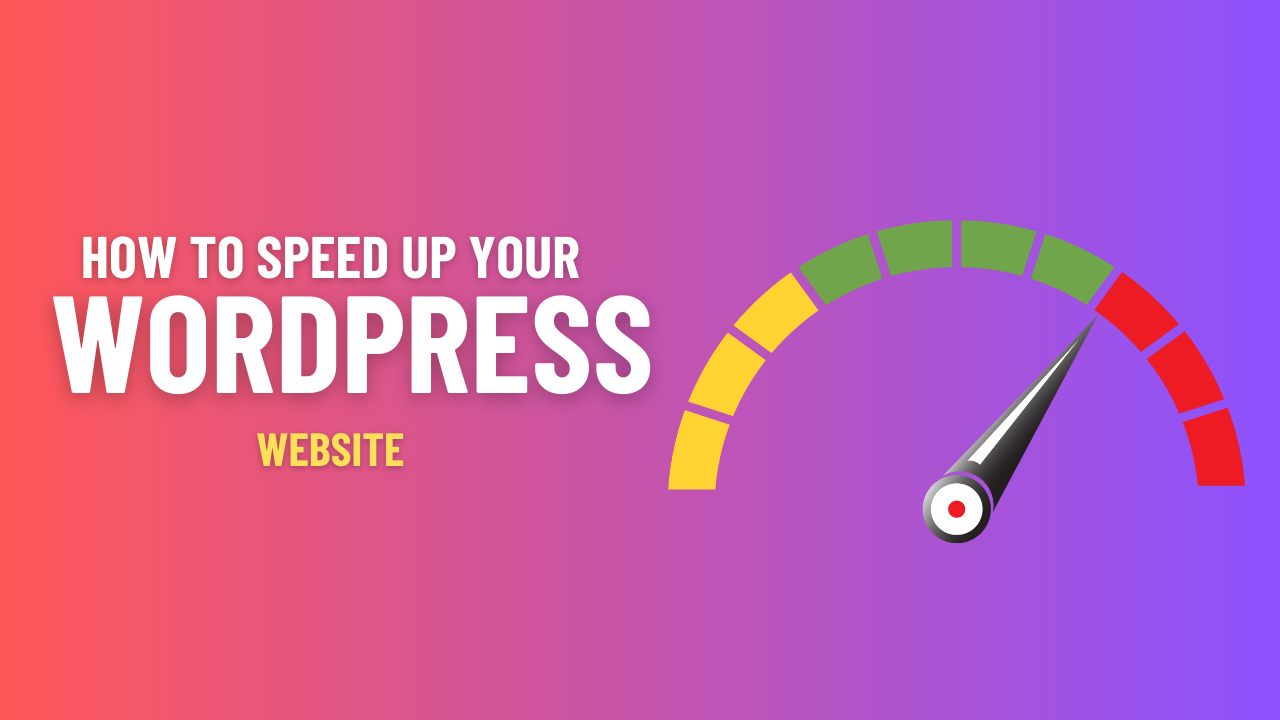
Wondering to how to speed up your WordPress website? then you are on the perfect page here I am going to share some of my personal experiences how I boosted my WordPress website’s speed. Do you know it is very easy to make your WordPress website load faster I am going to share some tips that will definitely help speed up your WordPress site.
How to Speed Up Your WordPress Site
1. Use Cache Plugin
A best caching plugin can make your site load faster and bring more traffic. You can use plugins like Airlift that is one of the best plugin I have ever used to boost my website instantly.
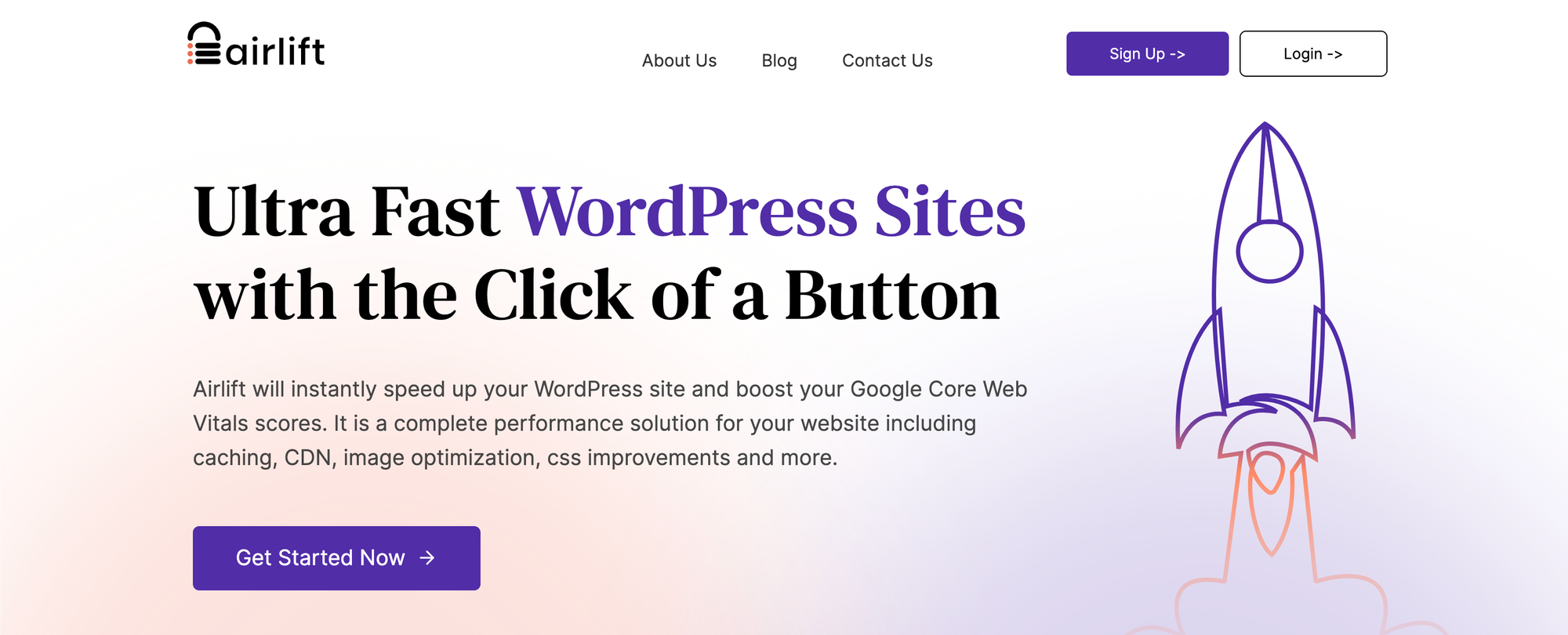
Boost your website speed with just one click with Airlift WordPress speed Optimization plugin. It is FREE to use.
2. Use Good WordPress hosting
Host your website with best web hosting companies that will help your site load faster and make your light safe to if you if you are looking for some good web hosting companies then I would recommend you to go with companies like PaidBoom, Hostinger, cloudways & Bluehost.
Disk space & bandwidth plays very crucial role in the speed of your website. Buying cheap servers may cost you are that your are saving on web hosting.
Its recommending to go with premium web hosting brand.
My almost 90% sites are hosted on Paidboom and loving the speed and server quality.
- Use Shared web hosting if you are just starting
- Cloud hosting is best to start if you have good budget
- Hosting from $5 to $15 per is best option to host for better response
3. Mobile first Optimisation
Your website should be optimised to load fast on mobile devices as Google is considering it as major ranking factors in SEO. Also have your eyes on your Google search console notifications and emails for search errors.
Fix those errors one by one so that google trust you and rank better in serps.
4. Choose servers near your visitors
Always choose servers in a location where you are expecting your visitors to visit your website as this will help your website loads faster when a visitor is trying to reach your site from that loaction.
Server location you can choose while purchasing your web hosting or you can ask your host reps to change it for you if possible.
5. Use CDN
You can use CDN (content delivery network) by using this your website load in locations where you do not have servers that will help your website load faster in that particular location.
BunnyCDN is the best CDN that you can use for your website.
6. Optimize your images
You can use plugins like Shortpixel for optimising your images and enable lazy loading to make your pages load fast when fetched by the user.
Images and embedded videos make your page heavy and optimising images will help your page load fast.
7. Use Less WordPress Plugins
Use only plugins that are required as unnecessary plugins prevent your website load faster. You can install as many plugin as you want based upon your server configuration, if you using shared web hosting then avoid using too many WordPress plugins.
Conclusion
Making your website load fast is not a rocket science just follow these tips and your WordPress website will speed up in no time. Only the crucial part if you should use a good web hosting brand that you can choose from Paidboom & hostinger.
Share this post on your social media with your friends who own a website and help them in speeding up their WordPress website.





